
Screen Studio offers professional screen recording software starting at $9 per month with annual billing. For those seeking flexibility, monthly pricing is available at $29, while a one-time payment option costs $229 with one year of updates.
Screen Studio pricing includes all features across every plan, making it straightforward for content creators, educators, and businesses to choose based on their preferred payment schedule rather than feature limitations.
Each plan includes lifetime updates (or one year for one-time payment), shareable links, and use on up to three personal macOS devices.
Screen Studio Pricing: TLDR
| Plan | Cost | Features Included |
|---|---|---|
| Monthly Plan | $29/month (billed monthly) | All features, lifetime updates, shareable links, 3 personal macOS devices |
| Annual Plan | $9/month (billed yearly) | All features, lifetime updates, shareable links, 3 personal macOS devices |
| Lifetime Plan | $229 (one-time payment) | All features, 1 year of updates, shareable links, 3 personal macOS devices |
What is Screen Studio?

Screen Studio is an opinionated screen recorder built to make your videos look professional with minimal effort. It combines advanced features such as automatic zooming, smooth cursor movement, and customizable animations, making it an excellent choice for creating high-quality screen recordings.
The software supports webcam, microphone, and system audio recording while also offering basic video editing capabilities. Its target audience includes YouTubers, educators creating online courses, marketers producing promotional content, and businesses needing polished presentations.
Features Included in Screen Studio Plans
Regardless of the plan you choose, Screen Studio provides a robust set of features designed to enhance your video production experience:
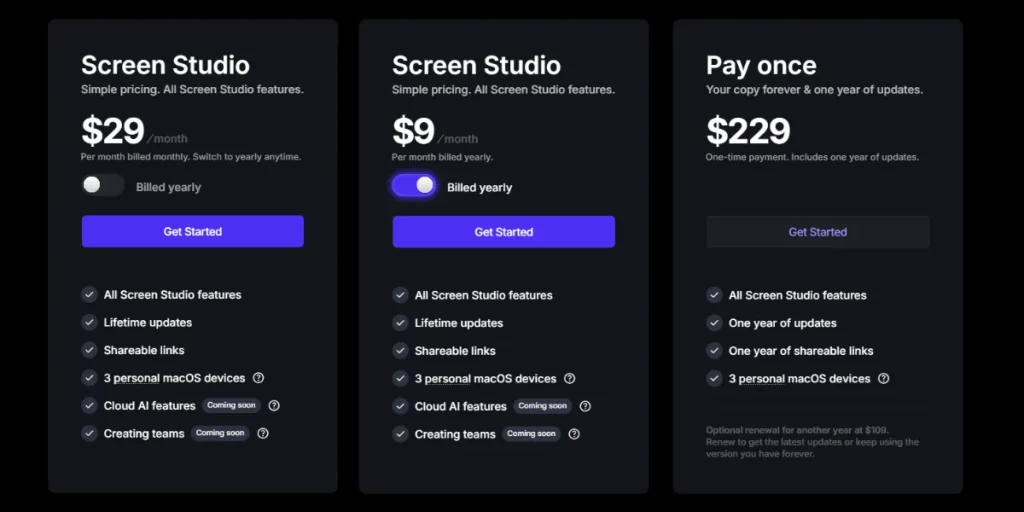
These features make Screen Studio a comprehensive solution for anyone looking to create engaging screen recordings.
Is Screen Studio Worth the Cost?
When evaluating whether Screen Studio is worth its price, it’s important to consider its value relative to other video recording software pricing options. Here’s how it stacks up for different user groups:
Free Trial or Discounts: Is There a Way to Save?
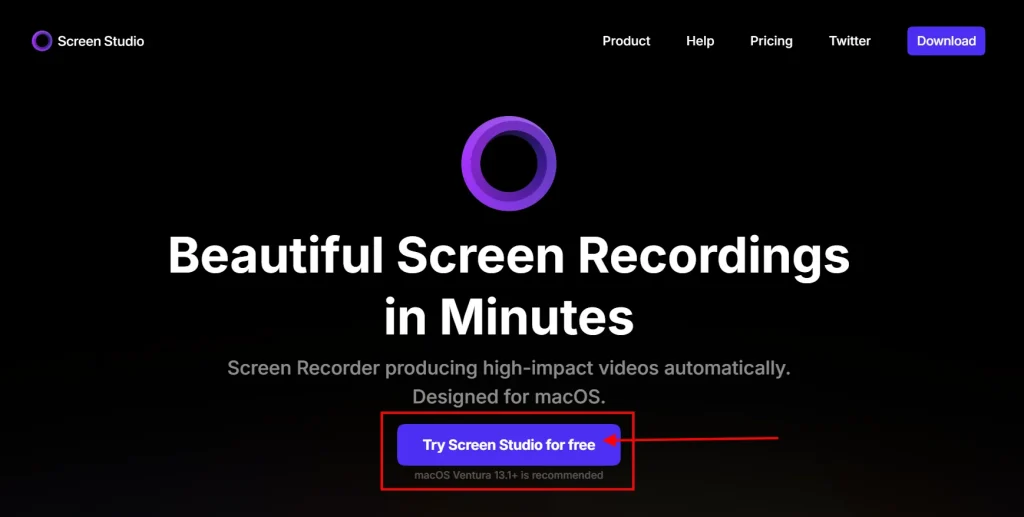
Screen Studio offers a free trial to test its premium features without cost. Students can enjoy a generous 40% discount with verified educational email addresses.
Additionally, the annual plan provides a 70% discount, reducing the price to $9 per month ($108/year), making it an affordable option for professionals and creators.
Comparing free vs paid screen recording tools highlights Screen Studio's superior value due to its comprehensive feature set.
🏷️ Looking for Screen Studio deals? Check out our blog for the latest coupons and discounts, including 40% off for students and up to 70% off annual plans
Screen Studio vs. Competitors: Pricing Comparison
| Feature | Screen Studio ($29/month) | Loom ($15/month) | Descript ($24/month) |
|---|---|---|---|
| Free Plan | No | Yes (5-min recording limit, up to 25 videos) | Yes (Basic editing features, limited exports) |
| Automatic Zoom | Yes | No | No |
| Smooth Cursor Movement | Yes | No | No |
| Branding Customization | Yes | Limited | Limited |
Tips to Maximize Value from Your Screen Studio Subscription
To get the most out of your investment:
These tips ensure you maximize productivity while keeping costs manageable.
FAQs About Screen Studio Pricing
Does Screen Studio offer lifetime licenses?
Yes, Screen Studio provides a one-time payment option at $229 that gives you permanent ownership of the software with one year of updates and shareable links.
What's included in all Screen Studio plans?
All pricing tiers include the complete set of Screen Studio features, lifetime updates (or one year for the one-time payment option), shareable links, and support for three personal macOS devices.
Which Screen Studio plan offers the best value?
The annual subscription at $9 per month ($108 billed yearly) offers the best value for ongoing use, saving over 70% compared to monthly billing.
Can I use Screen Studio on multiple devices?
Yes, every Screen Studio plan supports up to three personal macOS devices, ensuring flexibility for users with multiple systems.
Is there a refund policy for Screen Studio subscriptions?
Refunds for Screen Studio subscriptions are only provided if the agreement is terminated due to Screen Studio's material breach; otherwise, no refunds are issued for early termination.
Choose the Best Plan for Your Professional Recording Needs
Screen Studio pricing strikes a balance between affordability and functionality, making it an excellent choice for professionals seeking polished screen recordings. Its flexible plans cater to various user needs—from occasional creators to businesses requiring consistent video production tools.
Whether you’re an educator, marketer, or content creator, Screen Studio offers exceptional value for its price.

