
Screen Studio's Mac-only limitation just pushed thousands of creators to jump ship—and what they found will shock you. With video content now dominating 80% of internet traffic, smart creators refuse to be locked into one platform anymore.
Screen Studio alternatives are crushing the competition with cross-platform support, AI automation, and features that make the original look outdated.
These tools deliver the same cinematic quality while solving every frustration that drove you here—compatibility issues, missing features, and platform restrictions.
What Is Screen Studio? Key Features and Limitations
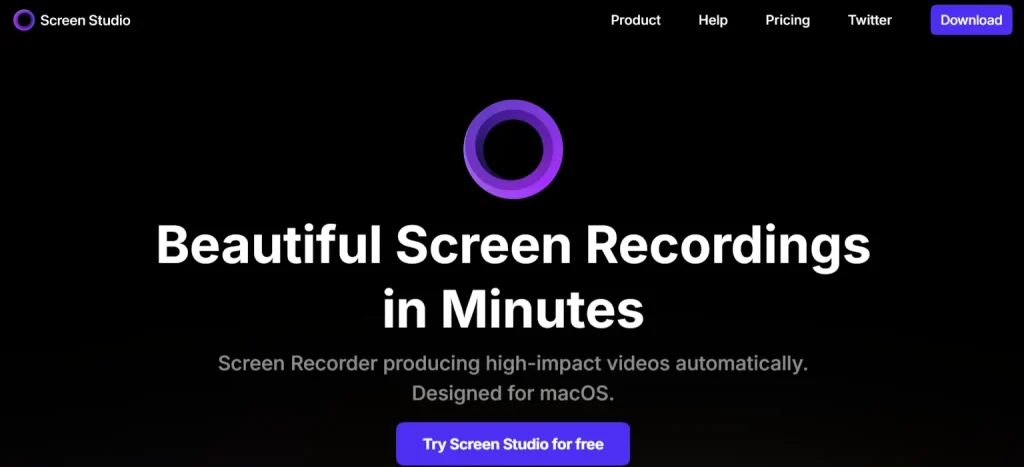
Screen Studio is a premium screen recording application designed primarily for macOS users who need professional-quality video output. This software specializes in creating polished, cinematic recordings with smooth animations and high-resolution capture capabilities.
Key Features:
Limitations:
5 Screen Studio Alternatives That Cost 70% Less
| Tool 🛠️ | Platform Support 💻 | Stand-Out Selling Point 🚀 | Free Tier |
|---|---|---|---|
| Trupeer AI | Web-based, macOS, Windows, Chrome. | Turns raw screen grabs into finished demos and guides in minutes | 10 AI video minutes/month |
| Cursorful | macOS, Windows, Linux. | Auto follow-cursor zoom that reacts to clicks for cinematic focus | ✅ |
| FocuSee | Windows, macOS. | One-click focus and cursor highlighting for silky tutorial flow | Free trial |
| CleanShot X | macOS only. | macOS power-user’s toolkit with scrolling capture & instant GIF export | 30-day money-back guarantee |
| Tella | macOS (native app), Web app. | Clip-based recorder that edits videos for you in under 60 s | 7-day trial, no card |
1. Trupeer AI
Skip the endless editing cycles. Trupeer AI converts rough screen captures into polished product demos, training videos, and step-by-step guides automatically. Record once with your natural voice and accent—AI handles noise cleanup, speech refinement, smart zooms, and professional voiceovers across 100+ languages. Perfect for creators who need client-ready content without the technical headaches.
Key Features of Trupeer AI:
Trupeer AI Pricing
Pro: $40–$49/month (20 AI minutes), Scale: $199–$249/month (100 AI minutes), Enterprise: custom; Free tier available/trial noted.
Why Choose Trupeer AI as Your Screen Studio Alternative?
Raw footage becomes broadcast-ready content in minutes, not hours. The platform fixes stutters, removes “ums,” and maintains perfect audio-video sync even during pauses. Teams save weeks of production time while creating professional training materials, product walkthroughs, and customer onboarding sequences.
Built-in analytics track engagement across all content, plus enterprise-grade security keeps sensitive recordings protected.
Save Big on Screen Recording Software – Limited Time!
Get 10% extra off annual Trupeer AI plans for professional video creation, automated voiceovers, and multilingual content production.
🏷️ Use Code: AIMOJO10
📌 Valid: Annual subscriptions only
🎉 Discount: 10% OFF (stacks with existing yearly savings)

AIMOJO10
2. Cursorful

Experience cinematic screen recordings with Cursorful, a powerful Screen Studio alternative featuring automatic cursor-following zooms and professional editing capabilities for creators.
Key Features of Cursorful:
Cursorful Pricing
Free plan with unlimited exports available. Pro version at $59 one-time payment includes 4K exports and lifetime access.
Why Choose Cursorful as Your Screen Studio Alternative?
Opt for Cursorful for its lifetime license, ensuring no recurring fees, and local offline rendering for enhanced privacy. Its cross-platform compatibility, professional automatic zoom effects, clean interface options, and future-proof design with upcoming desktop and cloud features make it a compelling Screen Studio alternative.
3. FocuSee

Transform screen recordings into eye-catching tutorial and demo videos automatically with FocuSee, a smart Screen Studio alternative that handles post-production for you.
Key Features of FocuSee:
FocuSee Pricing
FocuSee offers a free download to try. Lifetime licenses start from $69.99 for one computer, with multi-computer plans available.
Why Choose FocuSee as Your Screen Studio Alternative?
Select FocuSee for its time-saving automated editing, cross-platform compatibility for Windows and Mac, and ability to create engaging cinematic video effects. It's also social media ready with preset canvas sizes, includes a built-in teleprompter for polished delivery, and offers a budget-friendly solution for professional video creation.
4. CleanShot X
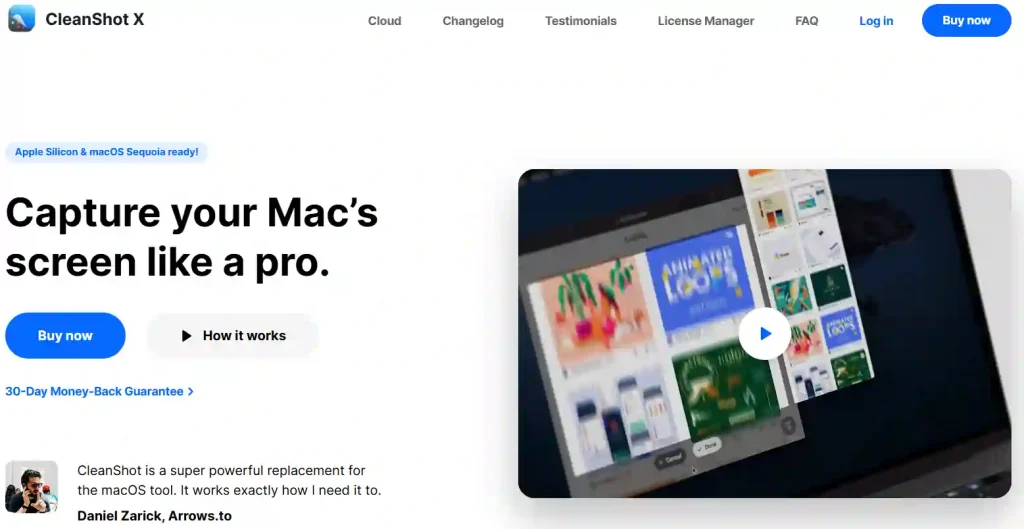
Capture your Mac's screen like a pro with CleanShot X, a feature-rich Screen Studio alternative offering 50+ powerful tools for screenshots and recordings.
Key Features of CleanShot X:
CleanShot X Pricing
CleanShot X offers one-time purchase pricing with 30-day money-back guarantee. Cloud features available with subscription plans.
Why Choose CleanShot X as Your Screen Studio Alternative?
Choose CleanShot X for its optimized native macOS performance and extensive feature set with over 50 tools. It seamlessly integrates into professional workflows, offering advanced screen recording, clean desktop capture for clutter-free visuals, and instant sharing options, making it a robust Screen Studio alternative for Mac users.
5. Tella
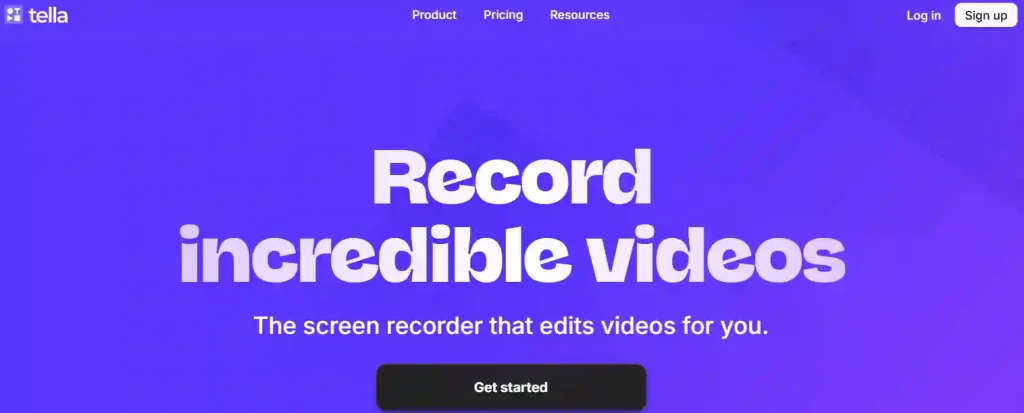
Record incredible videos with Tella, the Screen Studio alternative designed for entrepreneurs. It edits for you, creating professional demos, tutorials, and courses effortlessly.
Key Features of Tella:
Tella Pricing
Tella offers a 7-day free trial. Pro plan starts at $12/month (billed yearly) for AI editing and 4K export.
Why Choose Tella as Your Screen Studio Alternative?
Consider Tella for its significant time-saving with AI-driven automatic video editing and a user-friendly interface requiring no professional skills. It produces high-quality videos quickly, offers cross-platform access via native macOS or web app, and allows instant sharing or 4K downloads for versatile publishing.
How to Choose the Right Screen Studio Alternative?
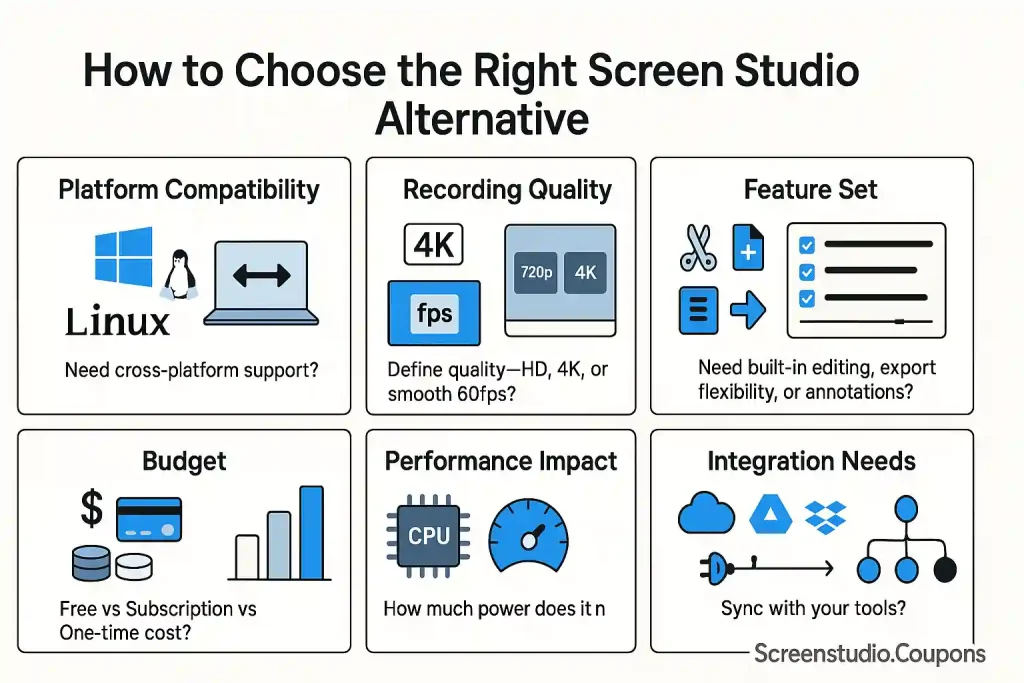
Selecting the ideal alternative requires evaluating your specific needs against available options. Consider these technical factors:
Platform Compatibility 📱
- Determine which operating systems you need support for. Cross-platform solutions offer flexibility for mixed environments.
Recording Quality Requirements ✅
- Assess your output quality needs – whether you require 4K recording, frame rate preferences, and compression options.
Feature Set Analysis 🛠️
- Editing Capabilities: Built-in editing vs external editor integration
- Audio Recording: System audio, microphone, or both simultaneously
- Export Options: Multiple format support and compression settings
- Annotation Tools: Real-time markup and highlighting features
Budget Considerations 💰
- Compare pricing models – one-time purchase, subscription, or freemium options based on your usage frequency and budget constraints.
Performance Impact 📈
- Evaluate system resource usage, especially for older hardware or resource-intensive workflows.
Integration Needs 🔗
- Consider compatibility with existing workflows, cloud storage, and collaboration tools in your current setup.
Choose Your Perfect Screen Recording Solution Today
The Screen Studio monopoly is over. With AI-powered competitors, lifetime deals, and cross-platform freedom, why pay premium prices for Mac-only limitations?
These alternatives offer everything Screen Studio does—and more—at fraction of the cost. From enterprise collaboration features, automatic post-production, to one-time purchase options, your perfect recording solution is just one download away.
Stop overpaying for limitations. Your Screen Studio upgrade is waiting.

