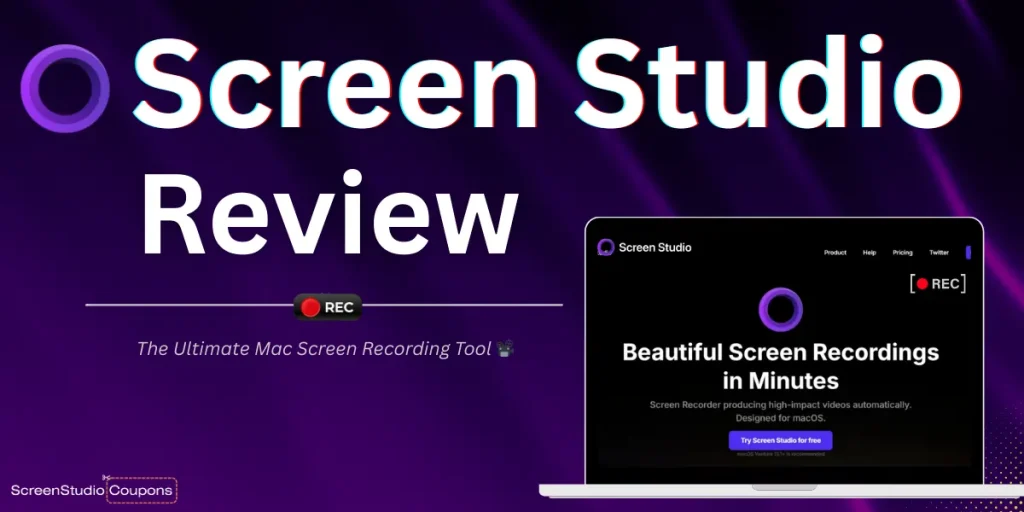
As per our analysis in this Screen Studio Review, we would rate Screen Studio at 4.8 out of 5.
Trustpilot Rating (4.7 Stars)
Google Rating (4.9 Stars)
👋 So, I've been using this awesome screen recording tool called Screen Studio, and let me tell you, it's absolutely fantastic! These folks are truly changing the video creation scene in 2026, offering content creators like us a way to produce stunning screen recordings with minimal effort.
They've got all these smart features, smooth 60fps recordings, automatic zoom effects, crisp audio capture, and even this cool editing system where you can polish your videos without needing separate software!
🤯 Over 25,000 creators are already using it daily, and tbh, I'm hooked.
Stick around as we explain this Screen Studio review and see why it's becoming essential for content creators and professionals in 2026!
My Experience Using Screen Studio for Various Projects 🧪
To give you a real feel for how Screen Studio performs in practice, here are a few projects I've used it for:
What is Screen Studio?

Screen Studio is a macOS-exclusive screen recording application designed for content creators, educators, and professionals who want to create polished, professional-quality recordings with minimal effort.
Unlike basic screen recorders that simply capture what's on your screen, Screen Studio adds professional touches automatically – think smooth cursor movements, intelligent zooming effects, and crisp 4K output that makes even the most basic tutorial look like it was edited by a pro.
Released in early 2023, this tool has quickly gained popularity among Mac users looking to create eye-catching product demonstrations, software tutorials, and educational content without spending hours on post-production editing.
Key Features That Make Screen Studio Stand Out 🌟
After using Screen Studio extensively for my own content creation, here are the standout features that truly set it apart:
1. Automatic Zoom Effects
One of Screen Studio's most impressive capabilities is its intelligent zoom functionality. The software automatically identifies important areas of your screen and smoothly zooms in to highlight them. This is brilliant for:
The zoom effects are subtle yet effective – not those jarring, abrupt zooms you might see in amateur videos. It feels like having a professional camera operator following your cursor movements.
2. Smooth Cursor Animations
Nothing screams “amateur video” more than a jumpy, erratic cursor that's hard to follow. Screen Studio addresses this with its cursor smoothing technology that transforms your mouse movements into fluid, deliberate motions.
This feature alone saved me countless hours of editing. My viewers can now easily follow along with tutorials without getting distracted or confused by sudden mouse jerks.
3. 4K Recording Quality

For creators who value visual clarity, Screen Studio offers crisp 4K recording capabilities that ensure every pixel of your screen is captured in stunning detail. This is particularly useful when:
The high resolution doesn't just look good – it gives your videos a professional polish that builds trust with viewers.
4. Mobile Device Recording
Need to show something on your iPhone or iPad?
Screen Studio allows you to record iOS devices connected to your Mac, making it perfect for app demonstrations and mobile tutorials.
I found this feature incredibly useful for creating app walkthroughs without having to use a separate recording setup for my mobile device.
5. Custom Branding Options
For business users and content creators building a brand, Screen Studio offers custom branding features that let you add your logo, custom intro/outro segments, and maintain visual consistency across all your tutorial videos.
6. Efficient File Management
Screen Studio creates files that balance quality with reasonable size. A typical 5-minute 4K video weighs in at 500-600 MB – large enough to maintain quality but not so massive that it becomes unwieldy to handle.
User Interface and Experience 🖥️
The user interface of Screen Studio strikes that perfect balance between simplicity and functionality. After installing it on my MacBook Pro, I was pleasantly surprised by how quickly I could get started.
The main recording interface is clean and uncluttered, with intuitive controls that don't get in the way of your work. Important functions are just a click away, but they don't crowd your screen with unnecessary buttons.
Setting up a recording is straightforward:
What really impressed me was how the interface gets out of your way during recording. A subtle indicator shows you're recording without being distracting, letting you focus on creating your content.
Recording Capabilities Deep Dive 🎥
Let's get into the nitty-gritty of what Screen Studio can actually do when it comes to capturing your screen.
Screen Capture Options
Screen Studio gives you flexible options for what to record:
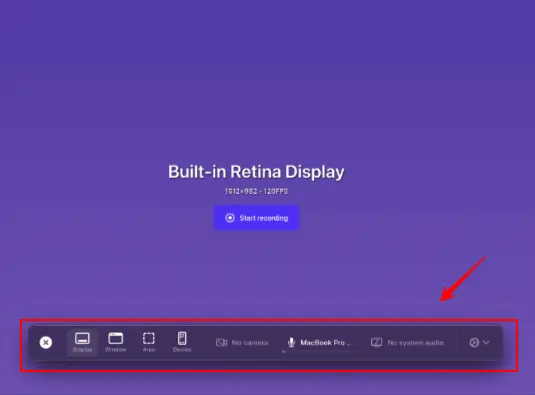
The selection process is visual and intuitive – you can easily see exactly what will be captured before you start recording.
Audio Recording
On the audio front, Screen Studio allows you to record:
The audio quality is excellent, with clean sound reproduction that doesn't require additional processing in most cases.
Frame Rate and Resolution Control
For those who care about the technical details, Screen Studio offers:

These options give you control over the final output without overwhelming you with technical jargon.
Editing Features That Save Hours ⏱️
While Screen Studio isn't a full-fledged video editor, it includes smart editing features that eliminate the need for additional post-processing in many cases.
Automatic Highlight & Zoom
The automatic zoom feature deserves a deeper look because it's truly game-changing. Rather than requiring you to manually set keyframes and zoom points, Screen Studio:
This means you can record naturally, and Screen Studio does the hard work of making your video dynamic and engaging.
Cursor Effects
Beyond basic smoothing, Screen Studio offers several cursor enhancement options:
These subtle improvements make a huge difference in how professional your videos look and how easy they are to follow.
Branding Elements
For those building a consistent brand, you can:

This is particularly valuable for businesses and content creators who want to maintain a professional, branded look.
Export Options and Sharing 🚀
Once you've created your masterpiece, Screen Studio makes it easy to share with the world:
Export Formats
Screen Studio exports to:
The export process is quick and straightforward, with sensible defaults that work well for most purposes.
Sharing Capabilities
When your export is complete, you can:
I particularly appreciate how Screen Studio streamlines the workflow from recording to sharing, removing friction from the content creation process.
Performance and System Requirements 💻
Based on my testing on various Mac devices, Screen Studio runs smoothly without hogging system resources. However, it does have some specific requirements:
System Requirements

Performance Notes
On newer Macs with Apple Silicon, Screen Studio performs flawlessly, with minimal impact on system performance even when recording at 4K/60fps. On older Intel Macs, you might notice some slowdowns when using the highest quality settings.
The software is optimized for Apple's hardware, which explains its macOS exclusivity but also its excellent performance on compatible systems.
How to Get Started with Screen Studio 🚀
Ready to give Screen Studio a try? Here's how to get started:

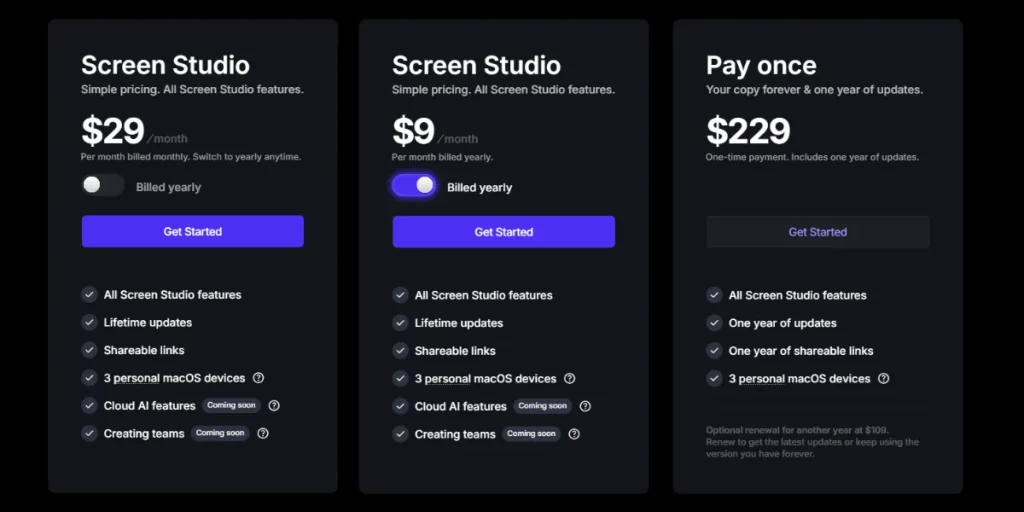

Screen Studio currently offers a limited-time 70% discount on annual plans, making now an excellent time to jump in and experience the benefits for yourself.
Screen Studio Subscription Plans and Licensing Options 💰
| Screen Studio Plans | Price | What's Included |
|---|---|---|
| Monthly Model | $29/month | Full access to all recording features Automatic zoom capabilities Licenses for up to 3 macOS devices Cloud features including shareable links |
| Annual Model | $9/month (billed yearly) | |
| Lifetime Model | $229 one-time payment |
Pros and Cons: The Real Deal ⚖️
After extensive use, here's my honest assessment of Screen Studio's strengths and limitations:
What I Love
What Could Be Better
Real-World Applications: Who Benefits Most? 🎯
Based on my experience, Screen Studio is particularly valuable for:
Screen Studio vs Canvid: How Do They Compare? 🥊
| Category | Screen Studio | Canvid |
|---|---|---|
| Platform Support | macOS only | Windows and macOS (Apple Silicon only) |
| Key Features | Excels in recording quality (4K) and editing tools with superior cursor effects and zoom capabilities | Stands out with AI-powered features like automatic captions and voice enhancement |
| Price Point | Higher price point ($9/month with annual billing) | More affordable options, including a wallet-friendly lifetime deal |
| Best For | Ideal for Mac users who prioritize quality and professional results | Suits Windows users and those who prefer AI assistance and cross-platform capabilities |
Final Verdict: Is Screen Studio Worth It? ⭐
After months of use across various projects, here's my verdict on Screen Studio:
Rating: 4.8/5
Screen Studio delivers exactly what it promises – professional-quality screen recordings with minimal effort. Its automatic enhancements, particularly the intelligent zooming and cursor smoothing, create results that would take hours to achieve in traditional editing software.
The macOS exclusivity is its biggest limitation, leaving Windows and Linux users out in the cold. And while the price point is higher than basic screen recorders, the time it saves in post-production easily justifies the cost for regular content creators.
For Mac users who create screen-based content regularly – whether tutorials, demonstrations, or educational materials – Screen Studio is a worthy investment that will significantly improve your output quality and workflow efficiency.

